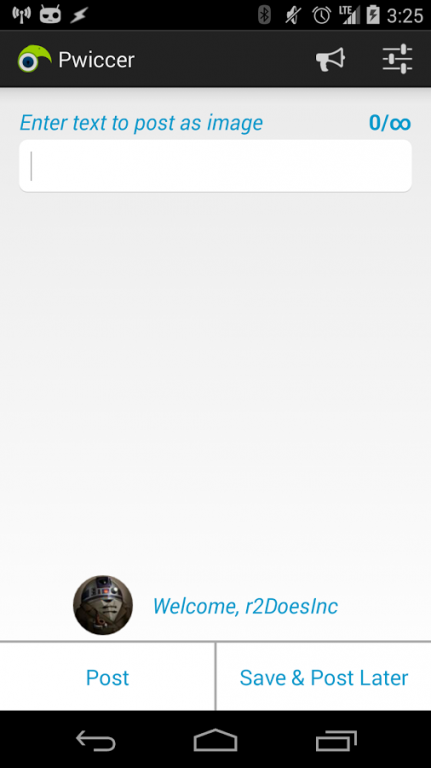Pwiccer 1.7.3
Free Version
Publisher Description
Twitter is great, but the 140 character limit can sometimes be frustrating, but no more!
Pwiccer takes your long tweet, generates an image with that text, and posts that image along with as much of the original text as will fit. With Twitter inline picture viewing, your followers no longer have to go to another site or hope that their client knows how to resolve the custom link of any of the other long tweeting services.
For now, you MUST have either Talon for Android or Twitter installed to actually do the posting!
If you want this functionality in your favorite third party twitter client, then you and I are on the same wavelength. My goal is to get this service rolled into as many third party clients as possible, and to make this a reality, I have created a very very simple and easy to use API and demo project showing how to use this API that can be found at https://github.com/T3hh4xx0r/PwiccerPoker. Please pass this info to your Twitter client developers!
twitter, tweet, twitlonger, bit.ly, short tweet, long tweet
About Pwiccer
Pwiccer is a free app for Android published in the Chat & Instant Messaging list of apps, part of Communications.
The company that develops Pwiccer is r2DoesInc. The latest version released by its developer is 1.7.3.
To install Pwiccer on your Android device, just click the green Continue To App button above to start the installation process. The app is listed on our website since 2014-09-22 and was downloaded 4 times. We have already checked if the download link is safe, however for your own protection we recommend that you scan the downloaded app with your antivirus. Your antivirus may detect the Pwiccer as malware as malware if the download link to com.t3hh4xx0r.pwiccer is broken.
How to install Pwiccer on your Android device:
- Click on the Continue To App button on our website. This will redirect you to Google Play.
- Once the Pwiccer is shown in the Google Play listing of your Android device, you can start its download and installation. Tap on the Install button located below the search bar and to the right of the app icon.
- A pop-up window with the permissions required by Pwiccer will be shown. Click on Accept to continue the process.
- Pwiccer will be downloaded onto your device, displaying a progress. Once the download completes, the installation will start and you'll get a notification after the installation is finished.